This page is optimized for desktop computers and tablets. To access it, try one of the following points:
- Access this page from a different device.
- If you’re on a tablet, rotate it.
- Check the “Desktop site” option in your browser settings.
This page is optimized for desktop computers and tablets. To access it, try one of the following points:
The Settings tab contains the general settings of Cruise Alarming.
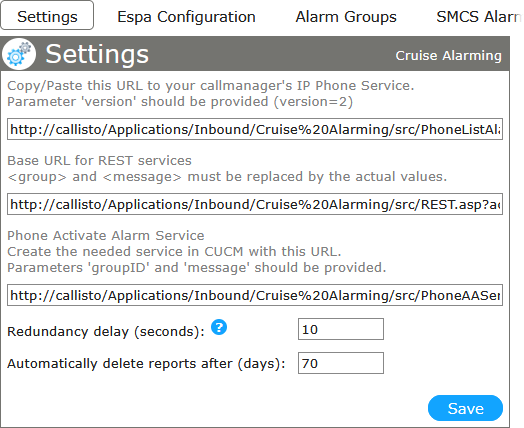
At the top of this tab are three predefined URLs:
The first URL is used to set Cruise Alarming as a phone service on the call manager. This service provides the possibility to list the alarm history directly on phones which are subscribed to the service. Paste this URL to the call manager’s phone service definition.
The second URL is the base URL for the REST API provided by Cruise Alarming.
The URL contains two placeholders which must be replaced when calling the REST API:
The third URL is used on IP phones to set up services which can activate predefined alarms (e.g., engineer call). To use such a this service, two parameters :
Paste this URL to the call manager’s phone service definition.
| Redundancy delay | Set in seconds. The interval of how often Callisto checks for duplicate messages. This is helpful if multiple alarming systems send the same messages. If set to 0, no redundancy check will be performed. |
| Automatically delete reports after | Set in days. The time how long alarm reports will be kept before being deleted automatically. |
Freiburgstrasse 251
CH-3018 Bern
Switzerland
T: +41 31 531 11 11
F: +41 31 531 11 12
sales@ctmodule.com
Gospodara Vučića 145
RS-11000 Belgrade
Serbia
T: +381 18 308076
sales@ctmodule.com