This page is optimized for desktop computers and tablets. To access it, try one of the following points:
- Access this page from a different device.
- If you’re on a tablet, rotate it.
- Check the “Desktop site” option in your browser settings.
This page is optimized for desktop computers and tablets. To access it, try one of the following points:
The Alarm Reports tab lists every occurrence when an alarm was triggered.
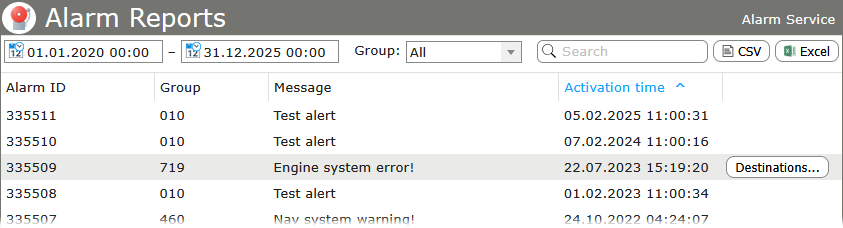
To show the alarms triggered during a certain time, set the time frame with the two date/time input fields on the top left corner. Selecting a group from the Group drop-down menu, only alarms of the selected group will be shown. With the search field, alarms can be filtered by any available metadata. Clicking the buttons labeled CSV or Excel will export the current report listing in the respective file format.
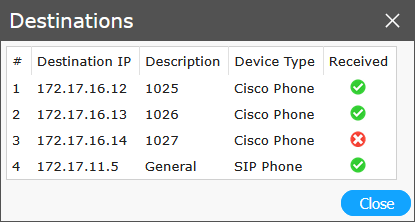
Clicking on the button labeled Destinations… will show all the destinations to which the alarm was sent; the symbol in the column Received indicates whether the destination actually received the alarm message.
Freiburgstrasse 251
CH-3018 Bern
Switzerland
T: +41 31 531 11 11
F: +41 31 531 11 12
sales@ctmodule.com
Gospodara Vučića 145
RS-11000 Belgrade
Serbia
T: +381 18 308076
sales@ctmodule.com