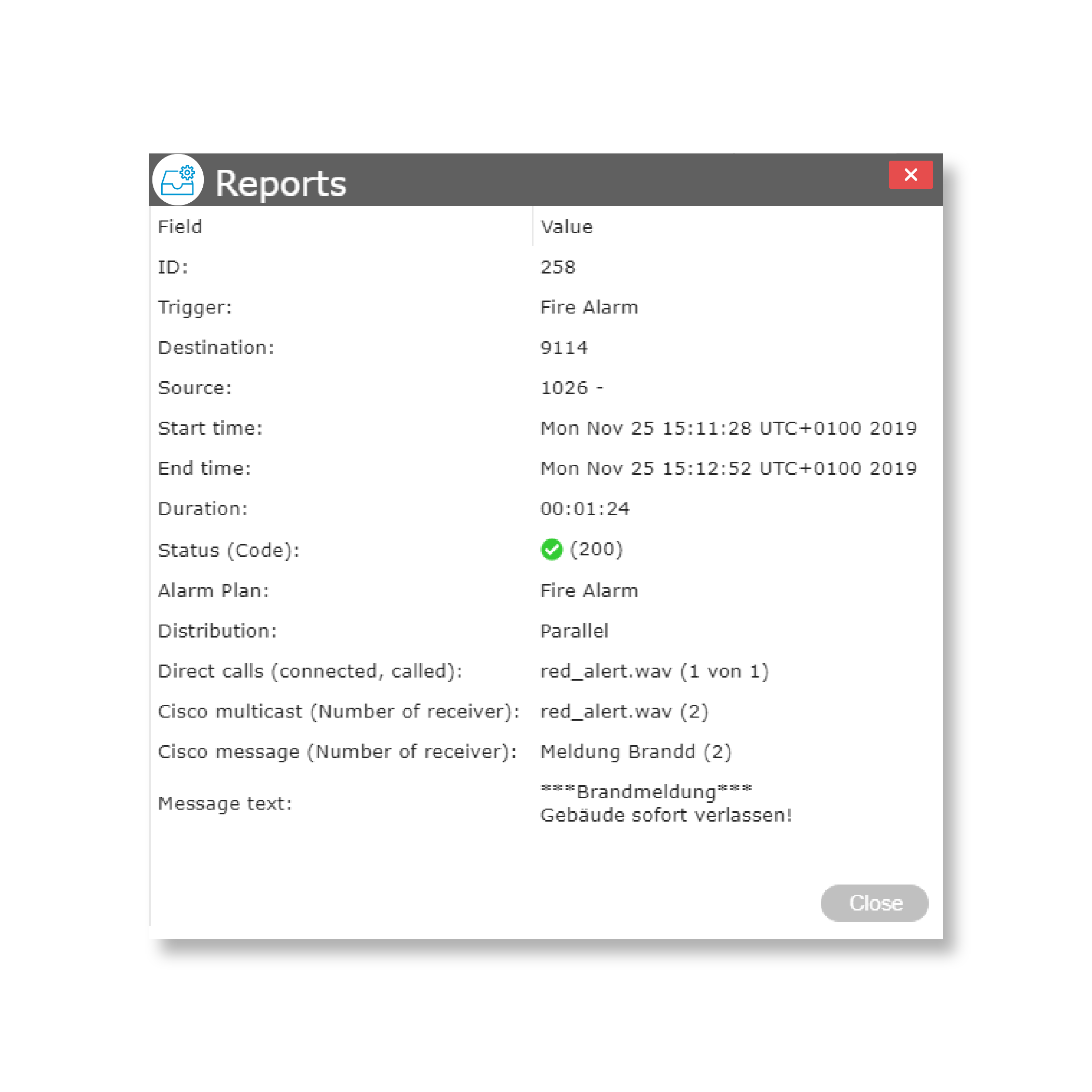| Features from A–Z | Description |
| Alarm button | Any alarm button that can send html(s) requests when pressed is suitable as an alarm trigger. |
| Alarm chains | ProfAlarm supports the creation of alarm chains. |
| Alarm confirmation | The alarm participants can individually acknowledge the incoming alarm by confirming it with the trigger, whether they are participating in the alarm event or not. This confirmation is also possible from mobile devices. |
| Alarm contacts | Alarm contacts or sensors that can send a defined http(s) request are supported as alarm triggers. |
| Alarm distribution | Following alarm distribution algorithms are supported: Top-down, Round-Robin, and Parallel. In addition, the retries and the wait announcement can be configured. |
| Alarm plans | Various alarm plans can be configured easily, individually, and flexibly. |
| Alarm receiver | Direct voice transmission via call or multi-cast, text messages to Cisco phones, pre-recorded voice messages, and CallManager announcements are supported as recipient types. |
| Alarm trigger | Alarm calls, html(s)/REST calls, Cisco phone services, and audible levels as alarm triggers are supported. |
| Alarm types | Alarms for information, monitoring, alarm buttons, fire alarms, silent alarms, burglar alarms, etc. |
| Alarm when busy | If a subscriber is on a call when another call comes in, ProfAlarm can interrupt or overlay the ongoing call in the event of an alarm on Cisco phones. |
| Announcements | ProfAlarm supports parallel emergency announcements to definable groups of terminals (multi-cast), announcements by calling defined numbers, and triggering and making announcements to non-IP phones. |
| Bidirectional communication | The configuration of bidirectional communication is possible (e.g., for people search). |
| Cisco Phone Services | The alarm can be triggered with a phone button using Cisco Phone Services. In addition, the status of the alarm can be tracked via Phone Services. |
| Clients | Multiple ProfAlarm instances can be installed on the Callisto platform and used for different clients. |
| Deployment | The ProfAlarm module can be licensed and uploaded to the Callisto platform without interruption. Prepared as an appliance image (OVA), the Callisto system can be installed on any virtual machine or physical server. |
| Global number plan (E.164 support) | E.164 numbers supported |
| green-IT | Lowest resource requirements in the industry with the highest performance: 2 to 8 CPUs, 2 to 6 GB RAM, 80 GB HD, up to max. 1’000 parallel calls per image. |
| High Availability | Yes |
| Instances | Multiple ProfAlarm instances can be installed on the Callisto platform and used for different clients. |
| Loudspeaker | IP phone loudspeakers can be used for announcements in the event of an alarm. This function can be extended with SIP-compatible loudspeakers; prerequisite: The devices must support automatic call acceptance. |
| Multi-Cast | ProfAlarm supports two types of multi-cast: 1) Multi-cast via Callisto server to the phones or 2) Direct multi-cast from phone to phone directly. |
| Provisioning | Manually or automatically from Cisco UCM through AXL or Microsoft AD, LDAP/OpenLDAP system, and CSV files. Web services (REST) supported. |
Highlights
Universal alarm
ProfAlarm has a solution for every application like information alarms, monitoring, alarm buttons, silent alarms, burglar alarms, or even fire alarms.
Flexible usage
Many different alarm scenarios can be defined. Alarm triggers, receiver groups, alarm schedules, and alarm messages can be configured individually, ensuring maximum flexibility.
Many use cases
In addition to authorities and organizations with emergency response scenarios, the Callisto alarm solution with its easy-to-use user interface offers a variety of possibilities for industry, commerce, hotels, etc.
Dynamic alarm output
Various parallel emergency announcements (multicast, also from non-IP phones) to definable groups of end devices and text alerting via Cisco Phone XML push messages. Dynamic texts by recognizing the origin (e.g., "Emergency call: Room 1, Mrs. Müller") can be configured as well as the triggering of silent alarms.
Acoustic room surveillance
ProfAlarm supports acoustic room monitoring by an active Cisco IP phone and the triggering of an alarm when a definable volume level is exceeded.
Alarm feedback and reporting
Alarm confirmation of subscribers (also from mobile devices) with interruption of an ongoing telephone call for the signaling of a pending alarm (with Cisco phones). Additionally, there is a clear logging of all events in the reporting.